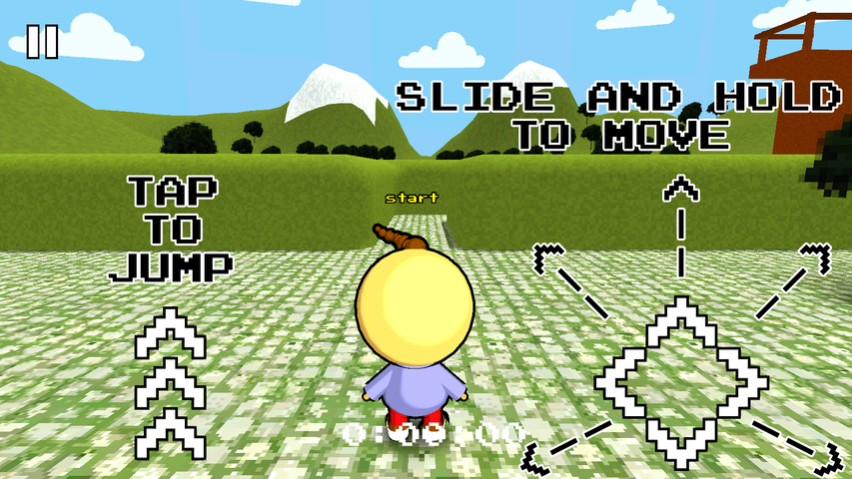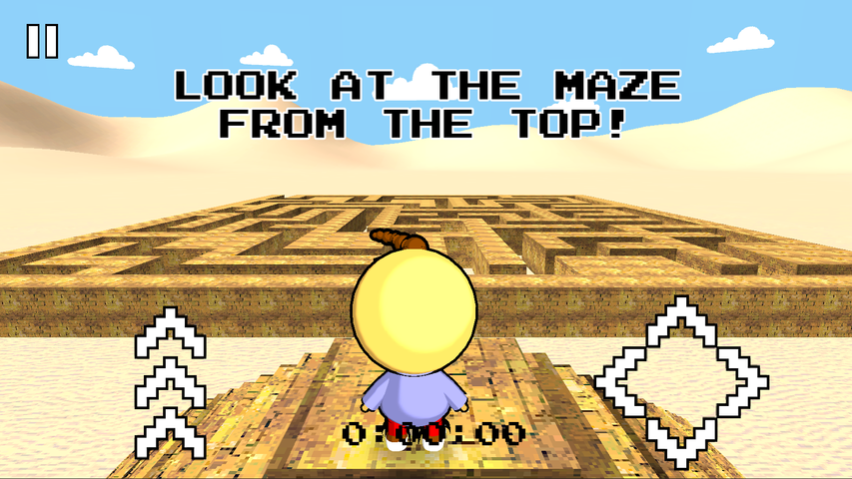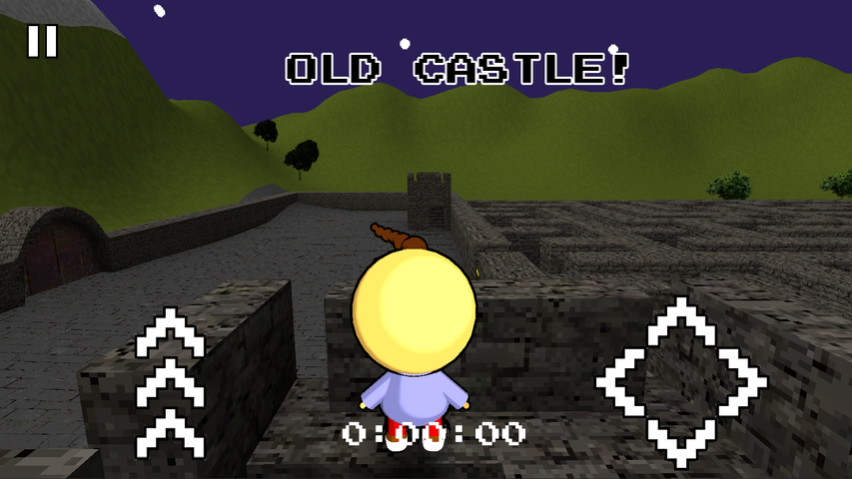3D Maze Retro 1.9
Free Version
Publisher Description
"3D Maze Retro" is another free version of "3D Maze" puzzle game, designed in a old fashioned style.
Find a way out of 5 retro looking labyrinths! You need to know that there is one hitch - no maps! But don't be scary because you can climb on a tower or jump to see where is the end of labyrinth.
In last labyrinth find a way out in less than 10 minutes or volcano will blow!
If you are retro games fan and you like 8 bit sounds, cheap midi music, retro-pixel graphics - try it!
Classic console look will bring you back to the good old times!
How to play:
● steering and view from 3rd person camera
● left joystick: tap to jump
● right joystick: slide and hold to move
● jump or go to the top of tower to see the end of the maze
● all levels beside first one are locked. Finish first level to unlock next labyrinth.
I would like to thanks Eric Skiff for a great 8 bit music! ♪♪
However if you'd like to play in a modern looking labyrinth, check out "3D Maze" in my apps!
-------------------
Like our Labyrinth game series on facebook:
https://www.facebook.com/3Dmaze
Or follow us on Twitter:
https://twitter.com/MobaduApps
About 3D Maze Retro
3D Maze Retro is a free app for Android published in the Adventure & Roleplay list of apps, part of Games & Entertainment.
The company that develops 3D Maze Retro is mobadu. The latest version released by its developer is 1.9.
To install 3D Maze Retro on your Android device, just click the green Continue To App button above to start the installation process. The app is listed on our website since 2017-12-03 and was downloaded 6 times. We have already checked if the download link is safe, however for your own protection we recommend that you scan the downloaded app with your antivirus. Your antivirus may detect the 3D Maze Retro as malware as malware if the download link to com.mobadu.MazeRetro is broken.
How to install 3D Maze Retro on your Android device:
- Click on the Continue To App button on our website. This will redirect you to Google Play.
- Once the 3D Maze Retro is shown in the Google Play listing of your Android device, you can start its download and installation. Tap on the Install button located below the search bar and to the right of the app icon.
- A pop-up window with the permissions required by 3D Maze Retro will be shown. Click on Accept to continue the process.
- 3D Maze Retro will be downloaded onto your device, displaying a progress. Once the download completes, the installation will start and you'll get a notification after the installation is finished.